回调外部项目函数
mt-preview提供onEventCallBack事件,可以接收图像主动触发事件传递过来的参数,例如我们想点击一个图像去打开插件外部项目中的一个弹框,就可以按照如下步骤去实现
- 首先在引用
mt-preview的页面上注册回调函数
vue
<template>
<div>
<mt-preview ref="MtPreviewRef" @on-event-call-back="onEventCallBack"></mt-preview>
<el-dialog title="弹框测试" v-model="dialog_visible" width="50%">
<div>图元的id是{{ pel_item.id }}</div>
<div>图元的坐标是{{ pel_item.binfo.left }},{{ pel_item.binfo.top }}</div>
<button @click="testAddX">x轴坐标加1</button>
</el-dialog>
</div>
</template>
<script setup lang="ts">
import { MtPreview } from '@/export';
import { onMounted, ref } from 'vue';
import { ElMessage, ElDialog } from 'element-plus';
const MtPreviewRef = ref<InstanceType<typeof MtPreview>>();
const pel_item = ref();
const dialog_visible = ref(false);
const onEventCallBack = (type: string, item: any) => {
if (type == 'test-dialog') {
pel_item.value = item;
dialog_visible.value = true;
}
};
const testAddX = () => {
pel_item.value.binfo.x += 1;
MtPreviewRef.value
?.setItemAttrByID(pel_item.value.id, 'binfo.left', pel_item.value.binfo.left + 1)
.then((res) => {
console.log(res);
});
};
onMounted(() => {
MtPreviewRef.value?.setImportJson(JSON.parse(sessionStorage.getItem('exportJson') as any));
});
</script>选中一个图形,添加一个自定义事件代码事件

编写如下代码
js$mtEventCallBack('test-dialog',$item_info)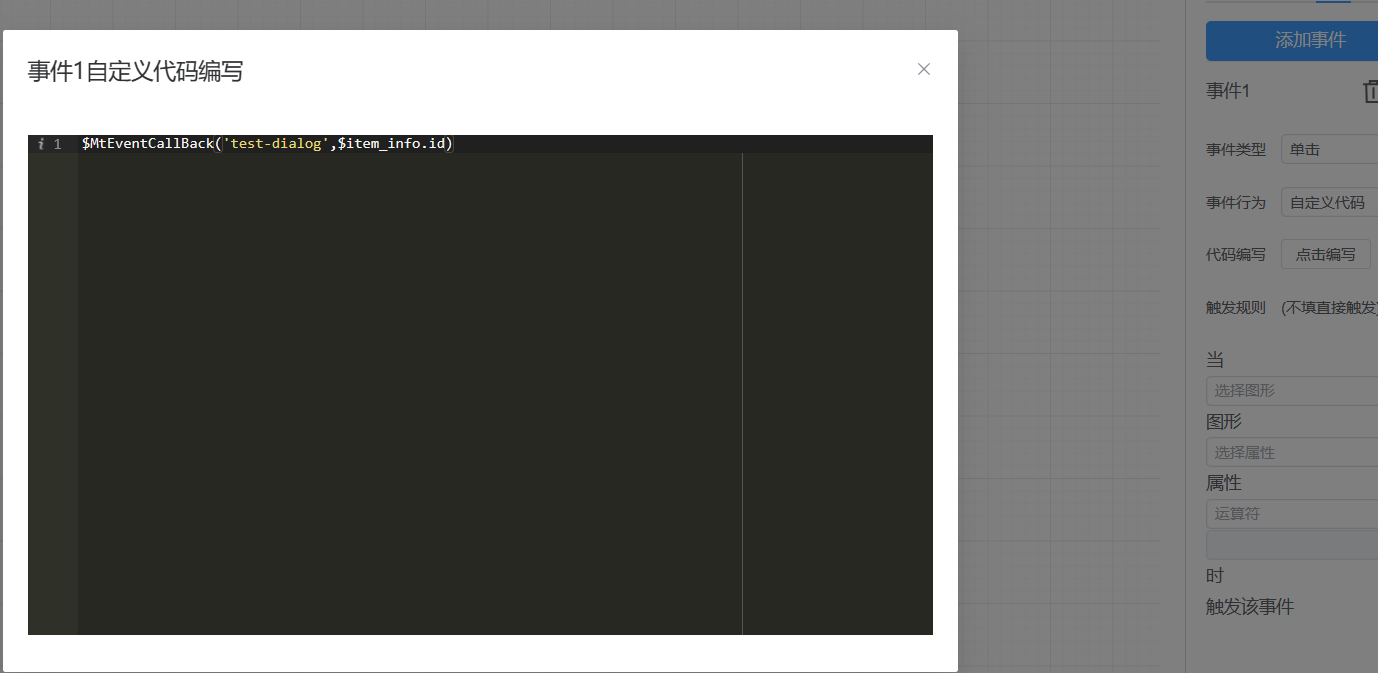
然后进入到预览页点击图形即可触发外部事件
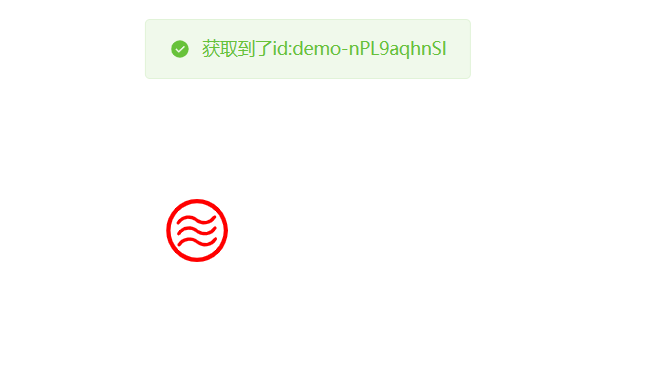
TIP
onEventCallBack的类型是(type: string, item_id: string, ...args: any[]) =>void,这意味着您可以传递无限个参数